-anim-step <STEP-SIZE>: min distance between scans (in cm)
-anim-skip <NUM>: skip NUM animation dumps (0: no skip
-animation: write sep. pics for animation
-background <FILE>: use background file
-bg-offset <X><Y>: shift by <X>/<Y> pixels
-bg-color <COLOR>: background color
-bg-map <FILE>: read carmen-map as background image
-border <BORDER>: add a border (in cm)
-carmen-map: save in carmen-map format
-convolve: convolve map with gaussian kerne;
-crop <X><Y><X><Y>: crop part of the map (min,max):
-darken <FACTOR>: darken the occ. cells
-display-arrow: display arrow in marking
-endpoints: use endpoints instead of beams
-free-prob: probability for free observation
-from <NUM>: start animation with scan NUM
-gps-path: draw gps points
-id <ID>: set laser number
-kernel-size <NUM>: size of the gaussian kernel (>0 and odd)
-maxrange <MAX-RANGE>: max range for building maps
-no-scans: don't integrate the scans
-odds-model: use odds-model to compute probs
-pathcolor <COLORNAME>: color of the robot path
-pathwidth <WIDTH>: width of the robot path
-start-pose <X><Y><O>: start pose of the robot
-plot2d: save as 2d data file
-plot3d: save map as 3d data file
-pos-start <X><Y>: pos of lower left bg-corner
-rear-laser: use rear laser instead of front laser
-res <RES> <RES>: resolution of the map
-res-x <RES>: resolution in x direction
-res-y <RES>: resolution in y direction
-rotate <ANGLE>: rotate the map by ANGLE degree
-showpath: show robot path
-size: set the size of the output image
-static-prob: probability for static observation
-to <NUM>: end animation with scan NUM
-usablerange <MAX-RANGE>: max range for detecting corrupted beams
-utm-correct: corrects gps positions for UTM tiles
-zoom <ZOOM>: scale factor for the map (must be >=1.0)
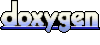 1.4.4
1.4.4